Issue
- Oven displays error message F11 / F111 / F129
Applies to
- Integrated oven
Resolution
1. Connect the roasting thermometer properly.
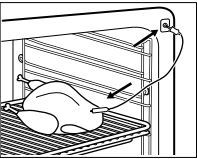
Follow the instructions in your user manual. Download the user manual.
2. Replace the faulty roasting thermometer.
You can buy a new one from our Webshop.
3. Contact an Authorized Service Center.
If the above advice does not resolve the problem, we recommend requesting a visit by a service engineer.
Cause
- error message F11 / F111 indicates the roasting thermometer is faulty or is not connected properly