Issue
- Touch Control Induction or Ceramic hob beeps and then switches off
Applies to
- Touch Control Ceramic or Induction built-in hobs
Resolution
Our range of hobs with a touch control panel has an Automatic Switch Off function that deactivates the hob in certain circumstances. If this is happening, you may wish to check the following which might help:
For both Ceramic and Induction touch control hobs:
- If something spills onto the control panel during the operation of the hob an acoustic signal will sound to alert you, if the spillage is not wiped away within 10 seconds the hob will deactivate.
- Wipe and dry the spillage and reactivate the hob.
- If something like a pot or a pan is placed on the control panel, an acoustic signal will sound again; if the object is not removed from the control panel, the hob will deactivate.
- Ensure the pot or pan is not sitting over part of the control panel and reactivate the hob.
- If you do not change a cooking setting or deactivate a cooking zone, after a certain amount of time the hob will deactivate, please refer you your user manual for the exact times that each setting can operate before turning it off.
Specifically for Induction Hob:
- If you use incorrect cookware on your induction hob, the symbol "F" will appear on display and the cooking zone will deactivate automatically after 2 minutes.
- To resolve this, ensure the cookware you are using is induction-compatible. It should have this symbol and a magnetic base.
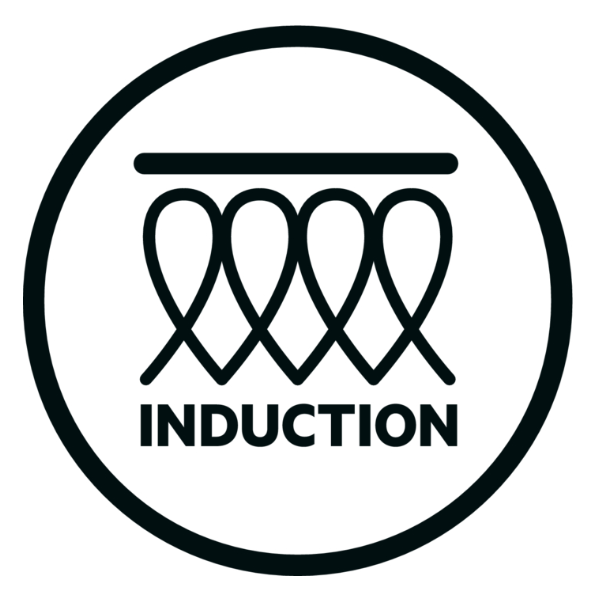
- Refer to the article: What cookware is suitable for cooking zones with induction heating
If you found the following information helpful, please give us a thumbs up below. If this information does not resolve your question, all constructive feedback is welcome.